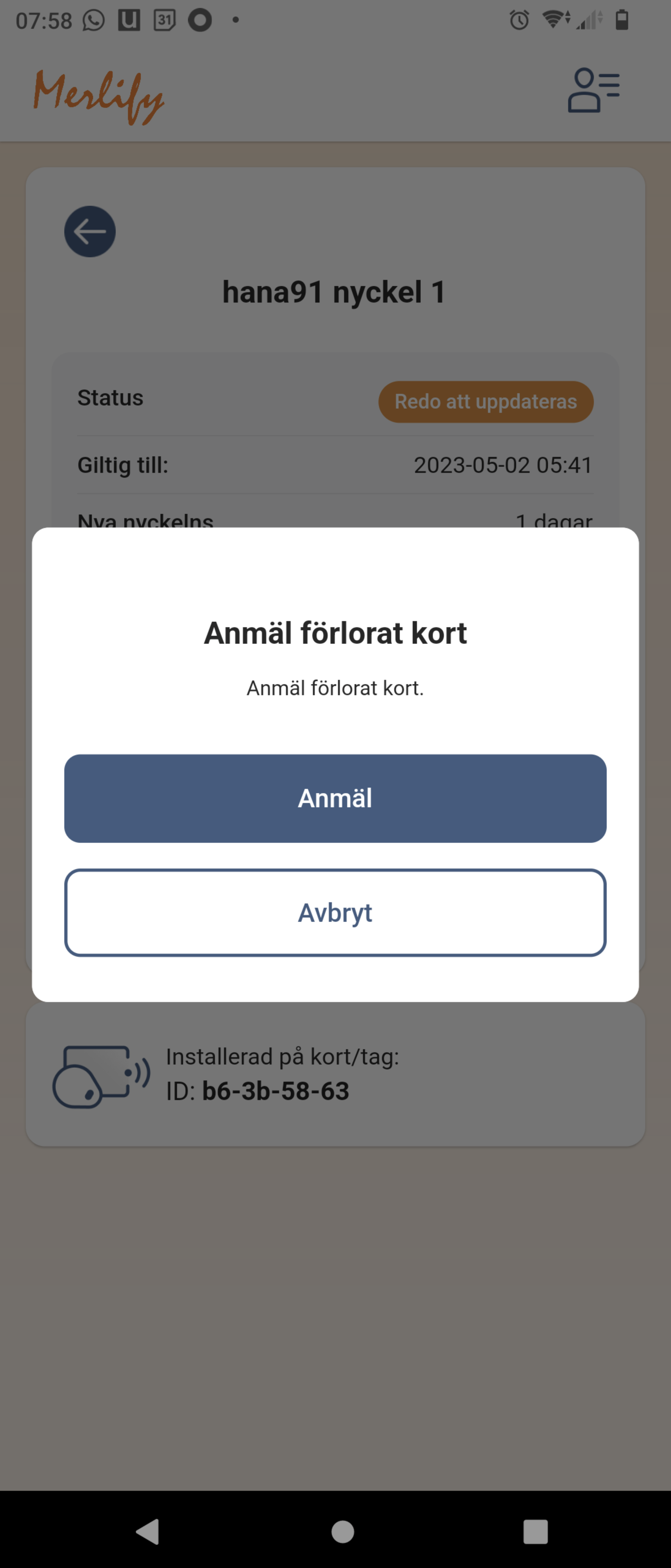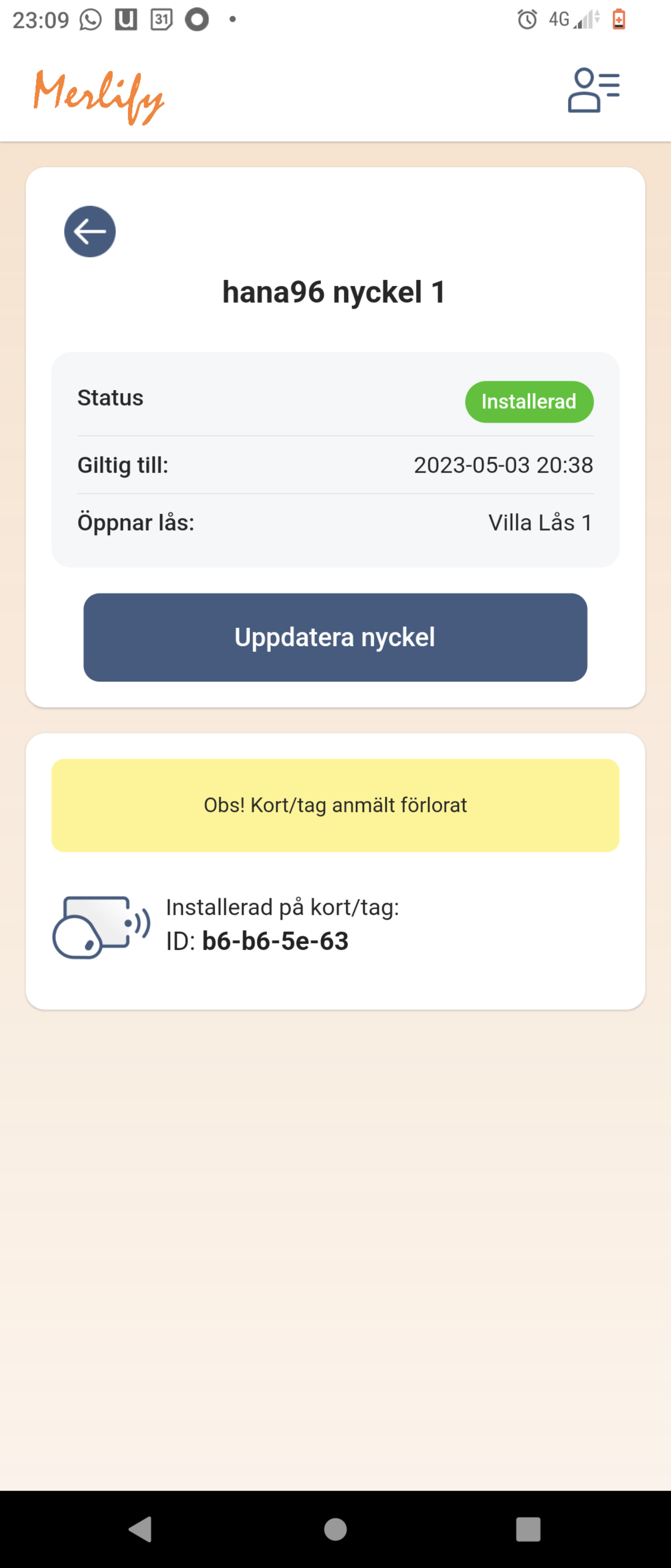User - Recipient of keys
You, as the recipient of the recipients of keys, will receive a message to your email upon first registration to create an account. Once the account is created, they will receive a message on how to download the app to receive the keys. This description refers to receivers of RFID keys (not Bluetooth). Below we describe card installation and updating, but it can also be a tag. The mobile does not have to be personal . You can have a shared mobile phone. The login usernme control which key you get.
1 - After registration, you can log in with the password you have chosen. If you have received keys from several different organizations (which is unusual), you can choose the organization you want to collect the key from.
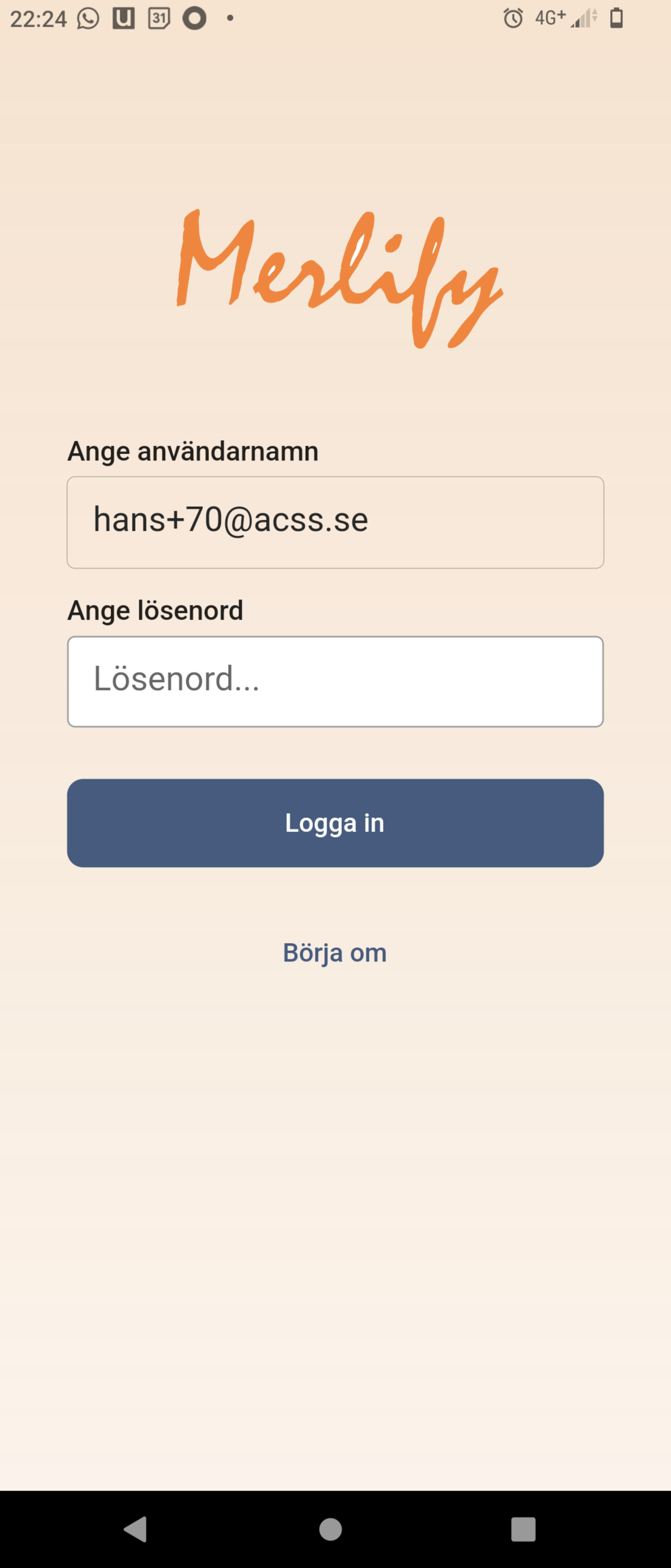
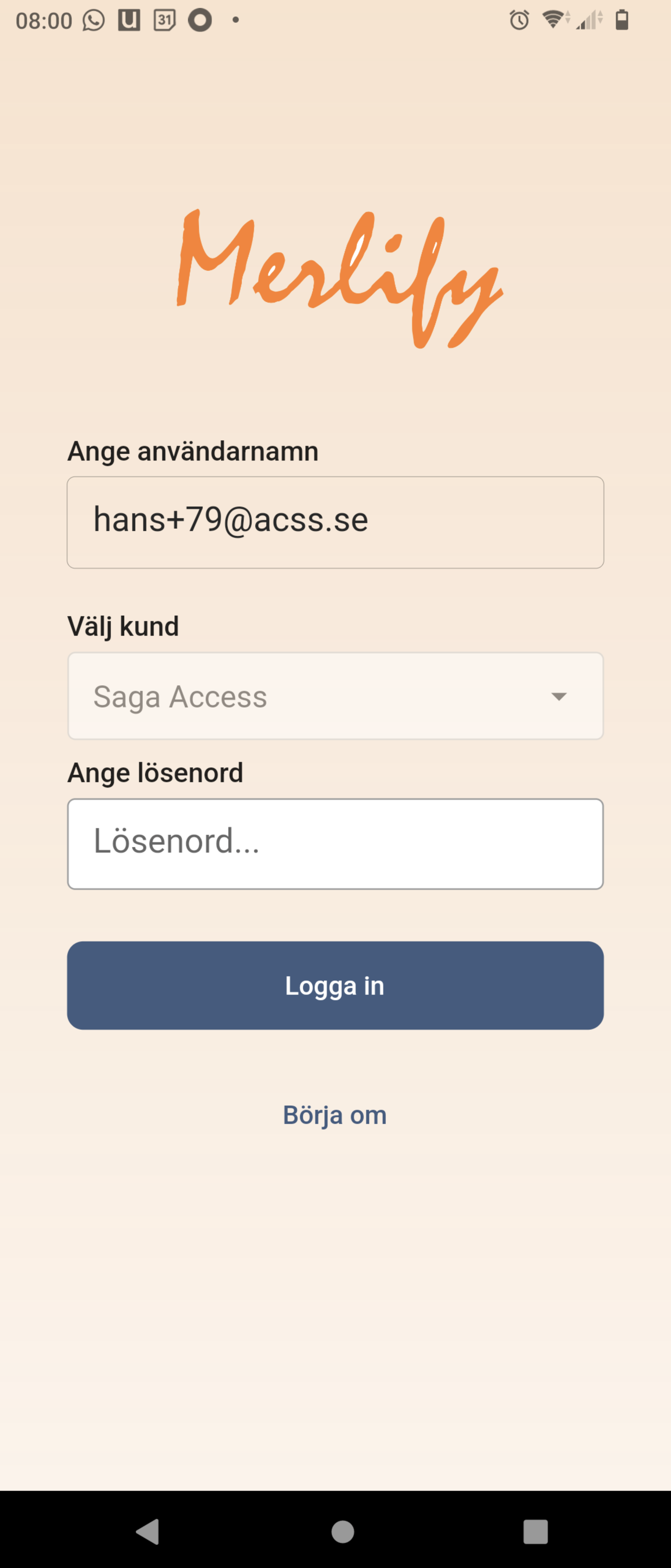
2 - If the organization only has one lock configuration (which it is in the vast majority of cases) then the user only has one key. The key changes at the individual level based on the user's work area. Click on the key icon to continue. You may receive two keys if the organization has sent you a key with two different lock configurations.
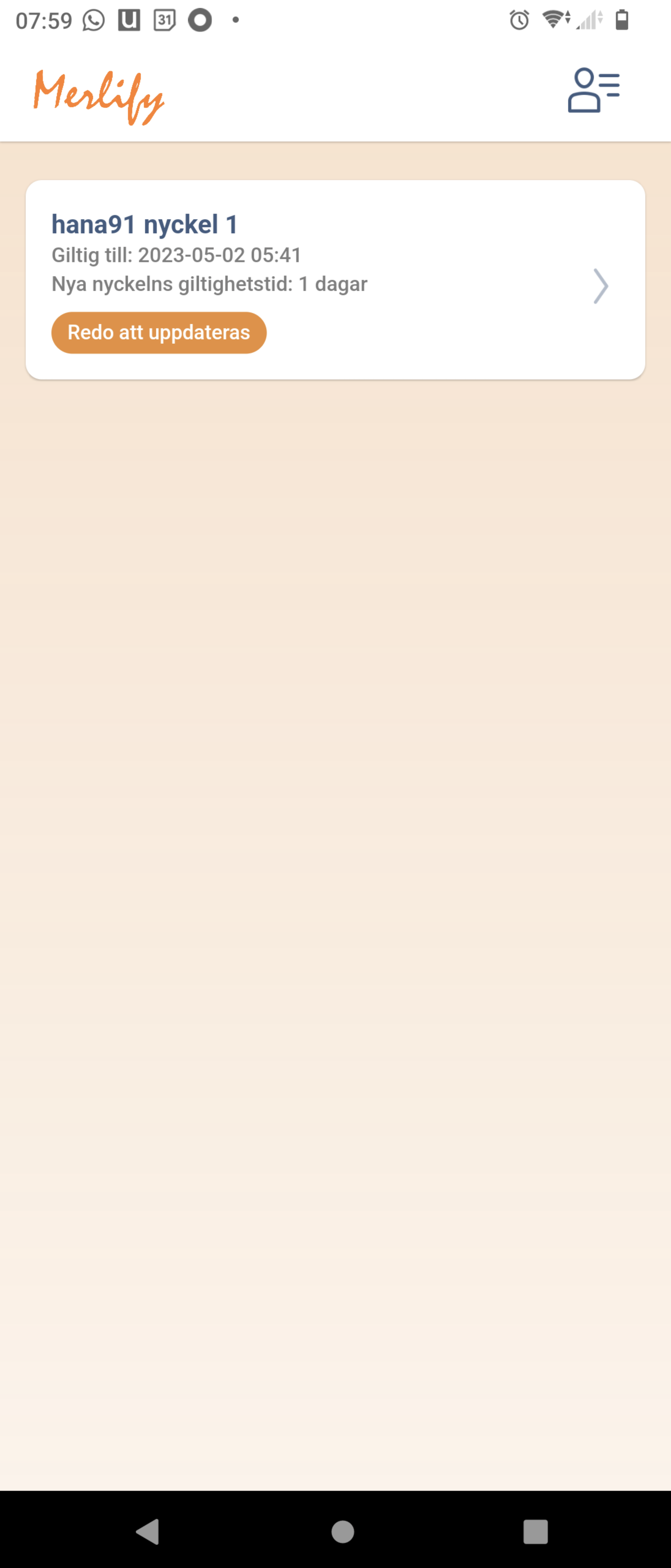
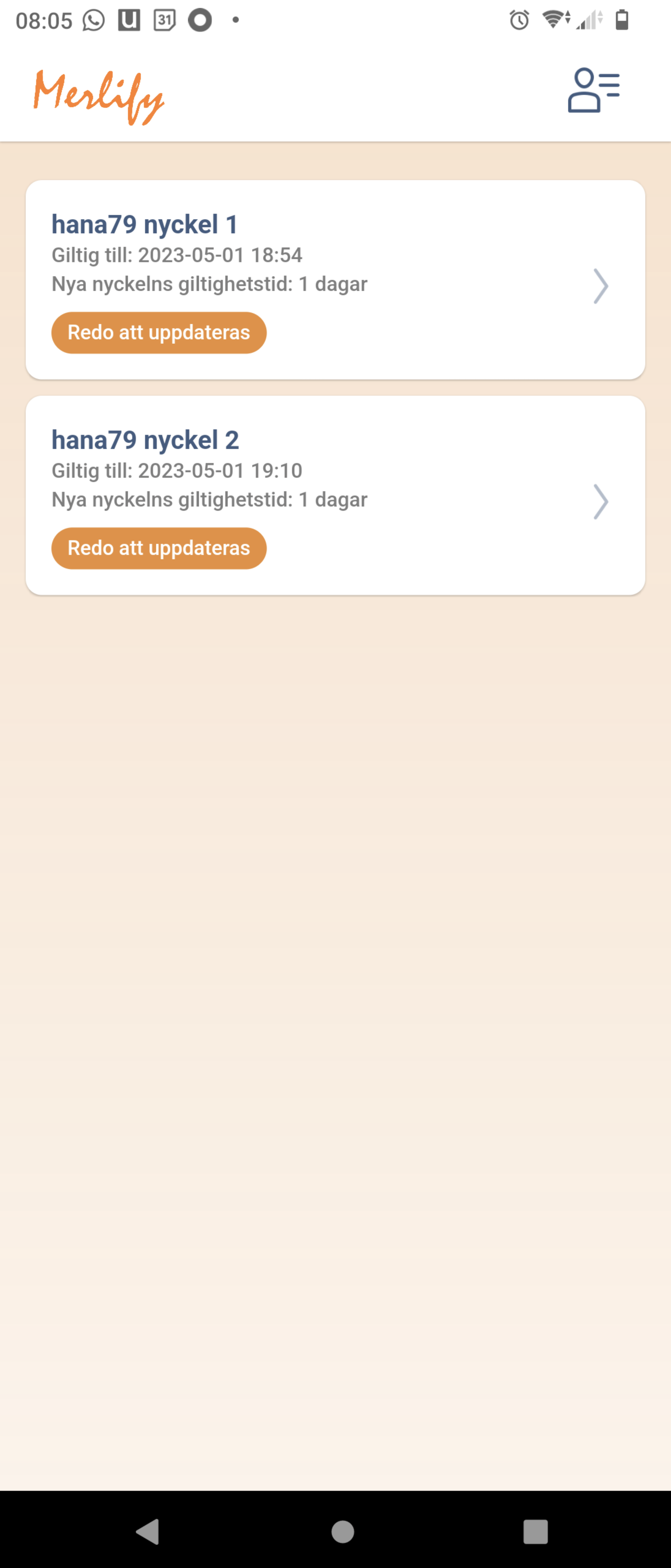
3 - The first time the key can be registered on any card. The validity of the key can be found in the information field along with which locks the key opens. The app gives you instructions about and how to update your card/tag.
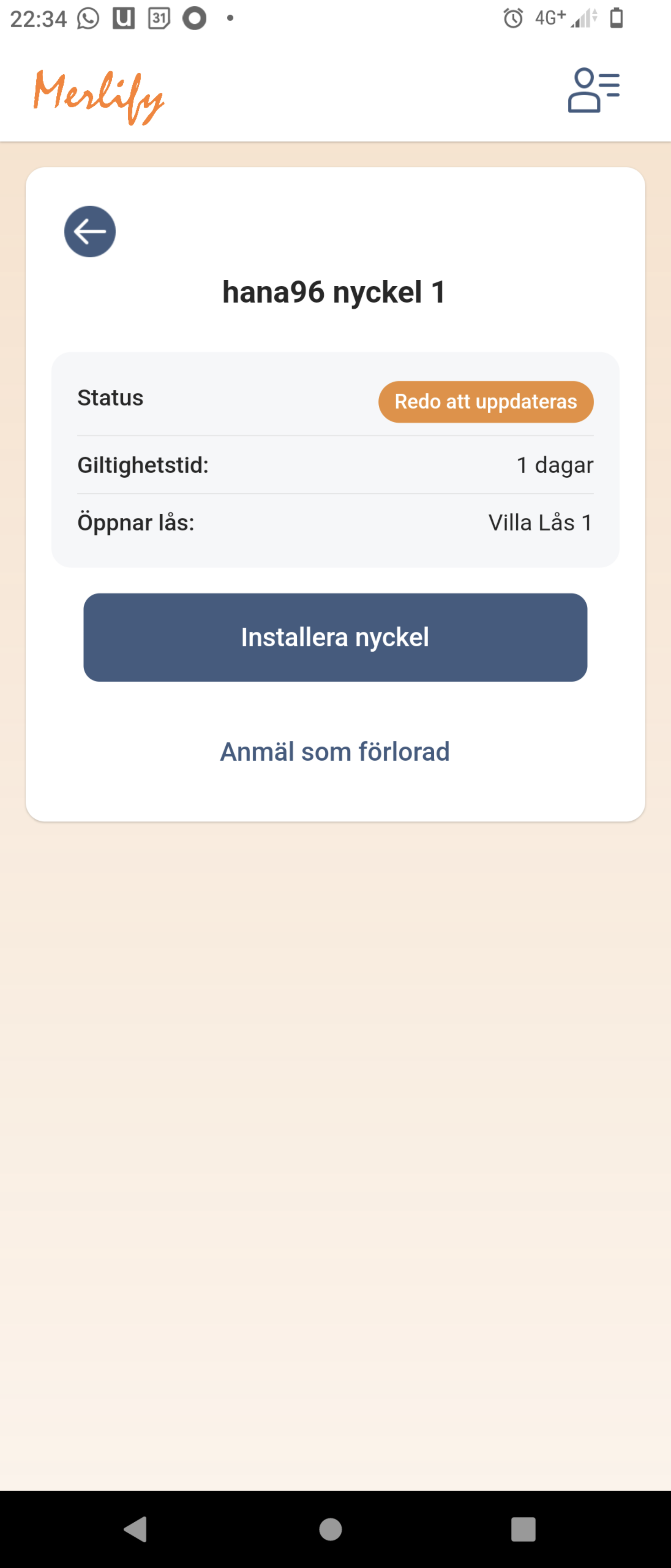
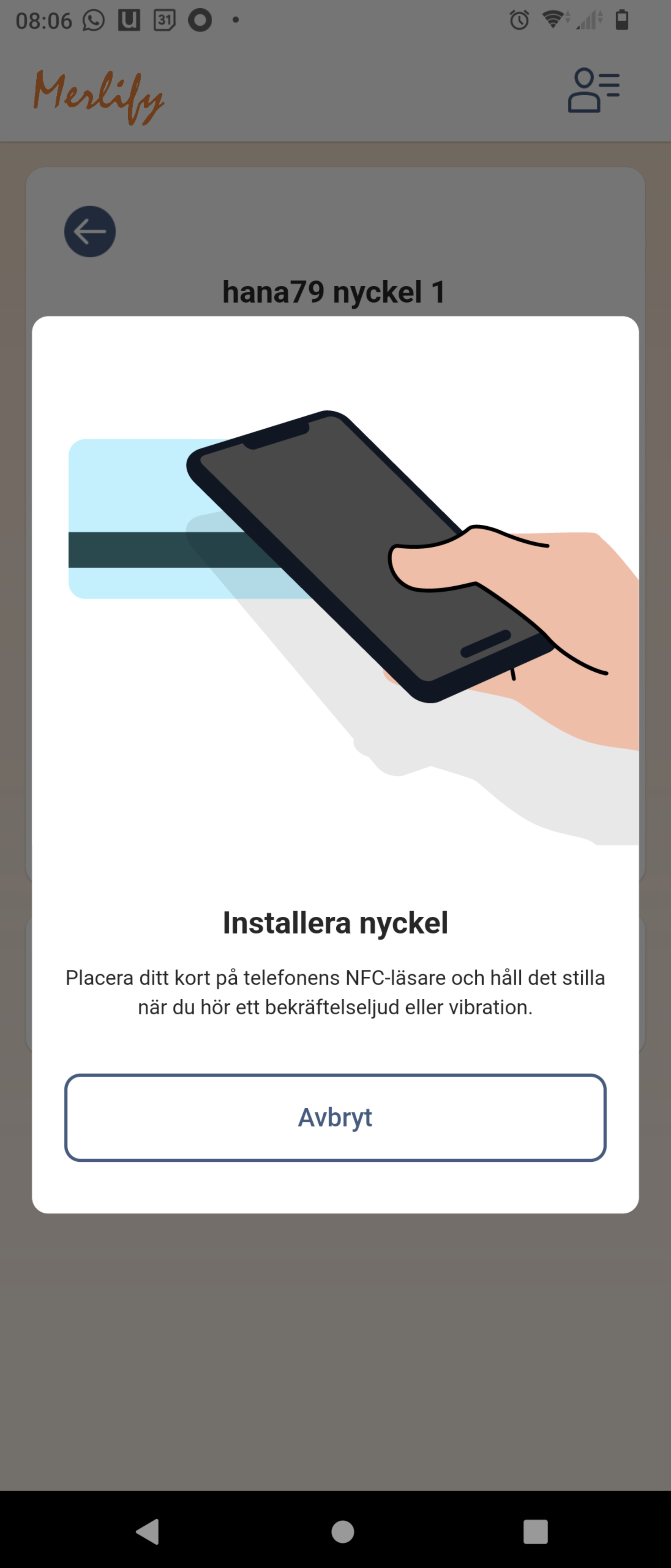
4 - In the event that a key changes, you need to update the tag/card for the changes to benefit you. You update your card in the same way as when you installed a new one. After a key has been installed, you see which card/tag the key has been installed on (the chip's unique serial number). With the icon at the top right, you get the choice to log out or change the password.
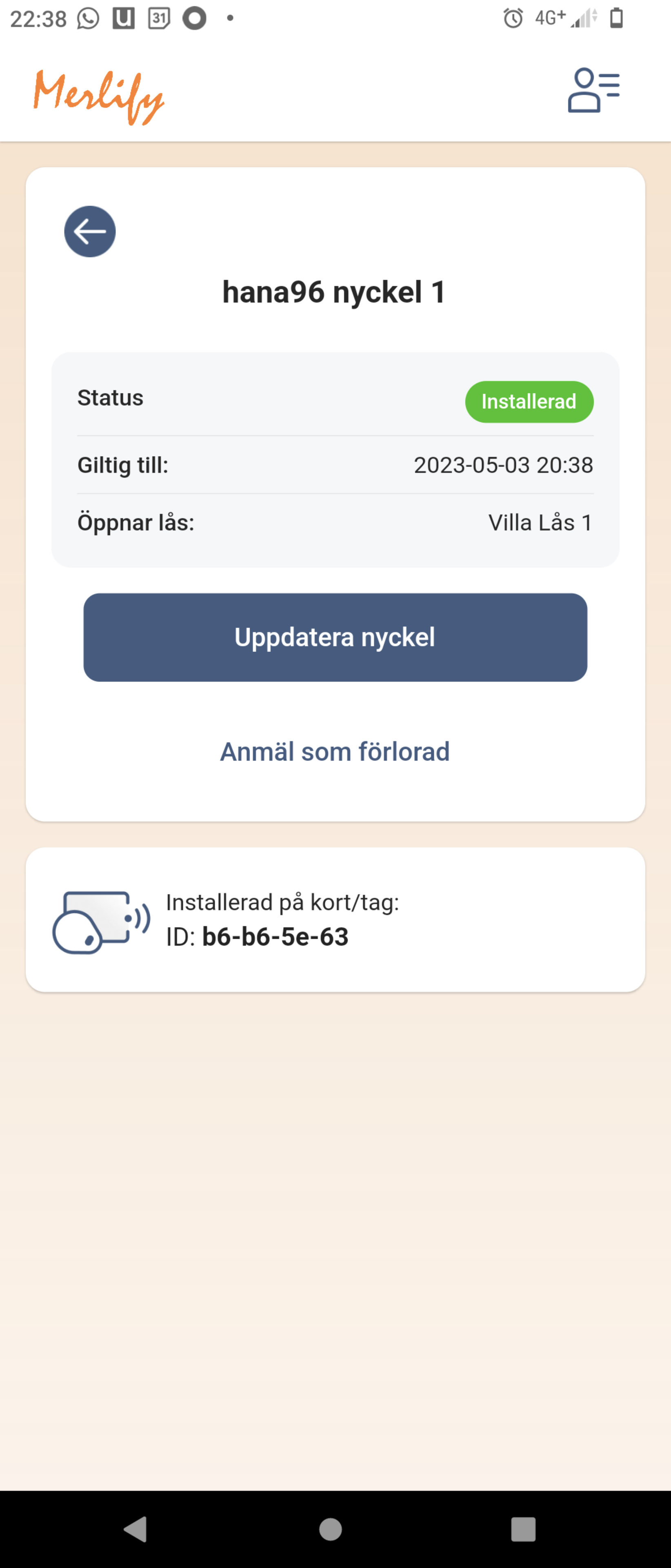
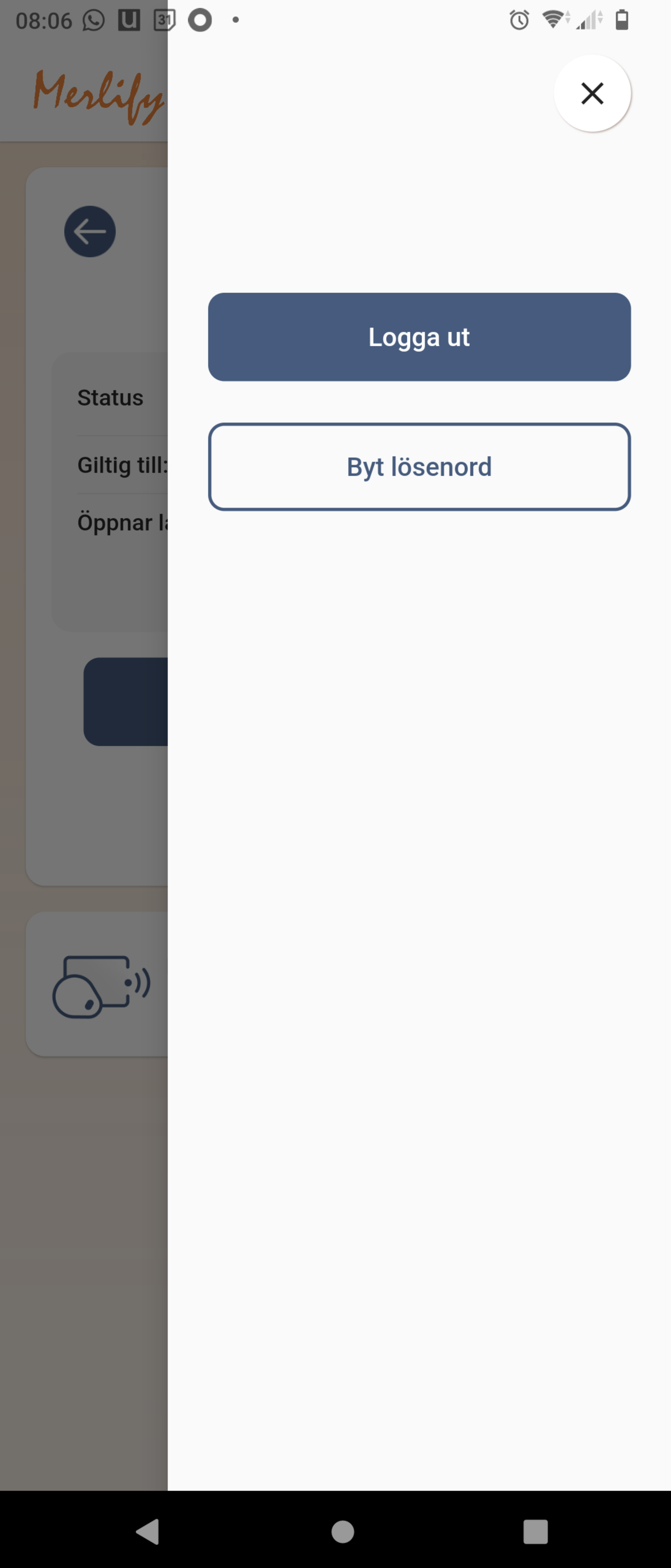
5 - When you update a key that has been installed before, you must use the same card. If you try to update on the wrong card, you will get an error message. In the same way, you will receive an error message if you try to install your key on someone else's card.
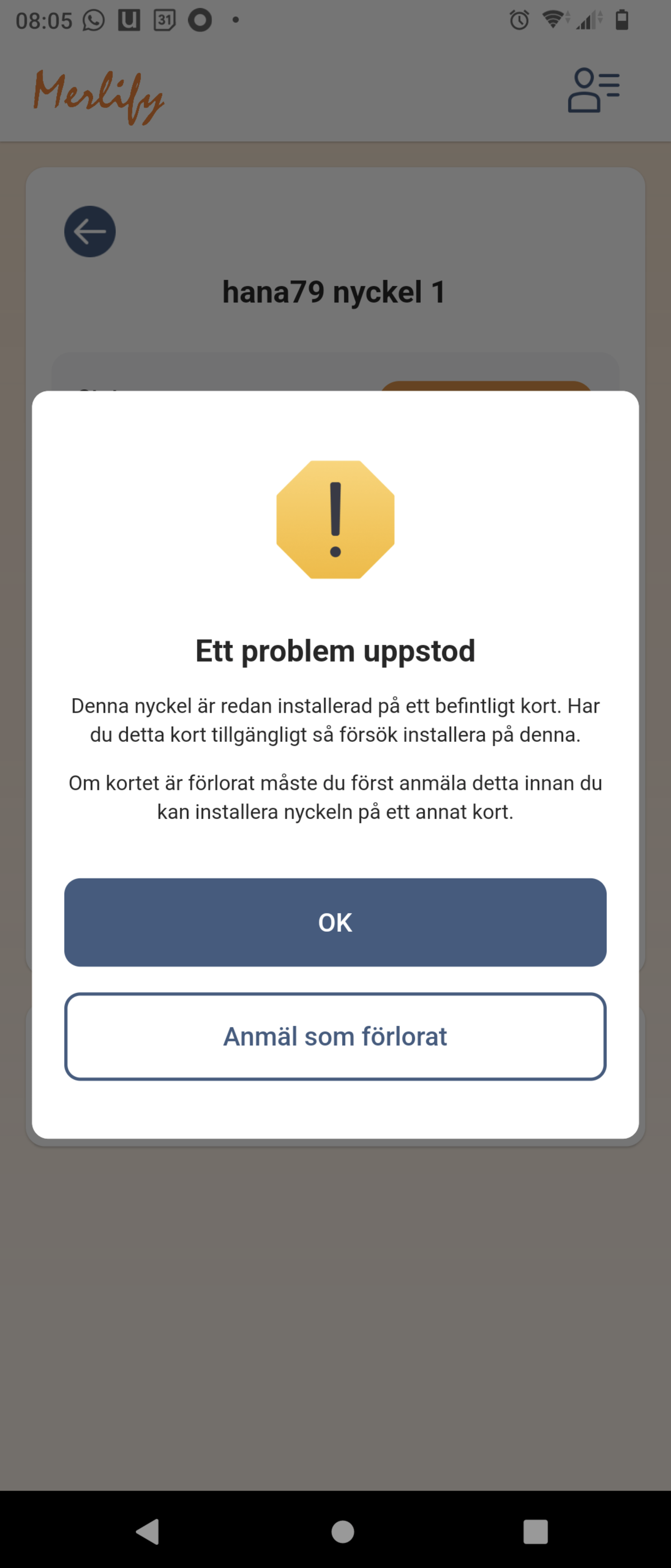
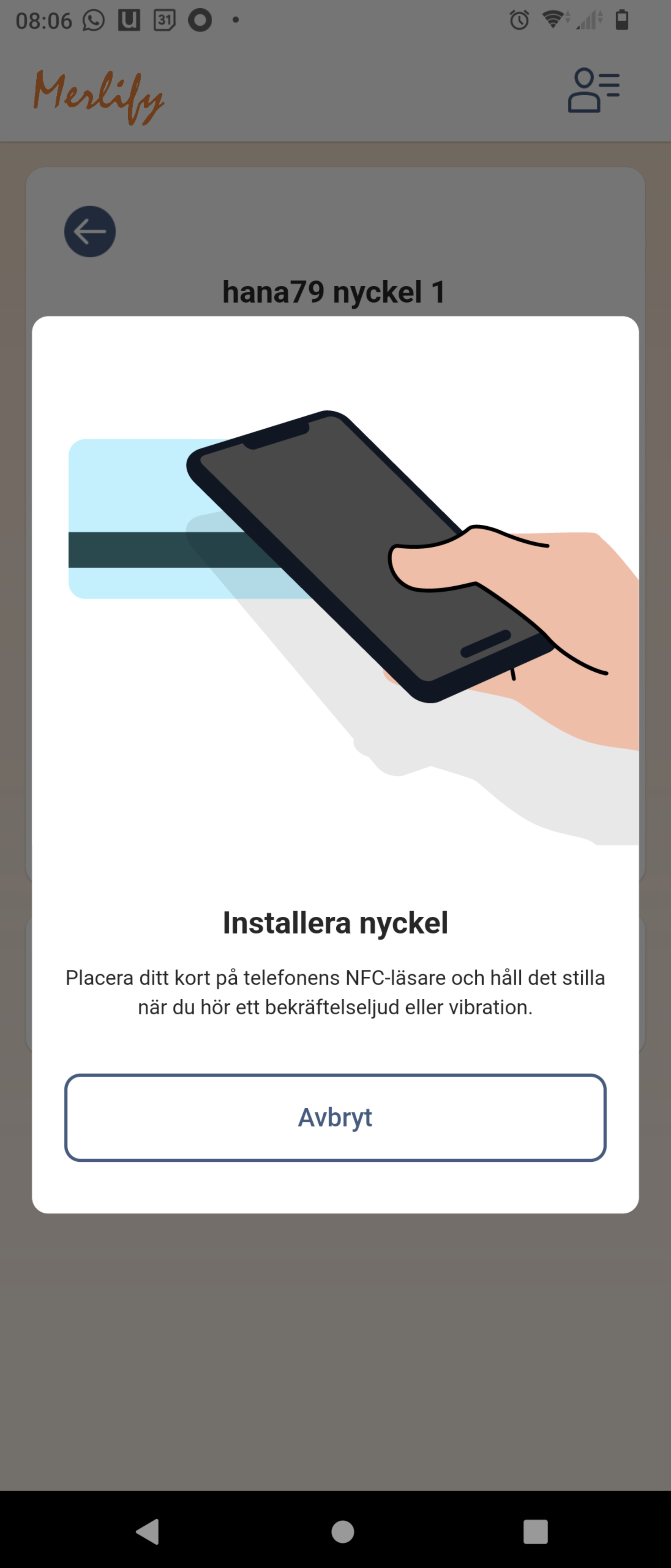
6 - If you have lost your card, you can report it as lost and install the key on a new card. The new key has a generation higher than the one reported lost and when you have installed the new key, you must go around to all the locks that you had access to on the old card and "kill" the old card. Until you have done that, the lost card is still active against the read.